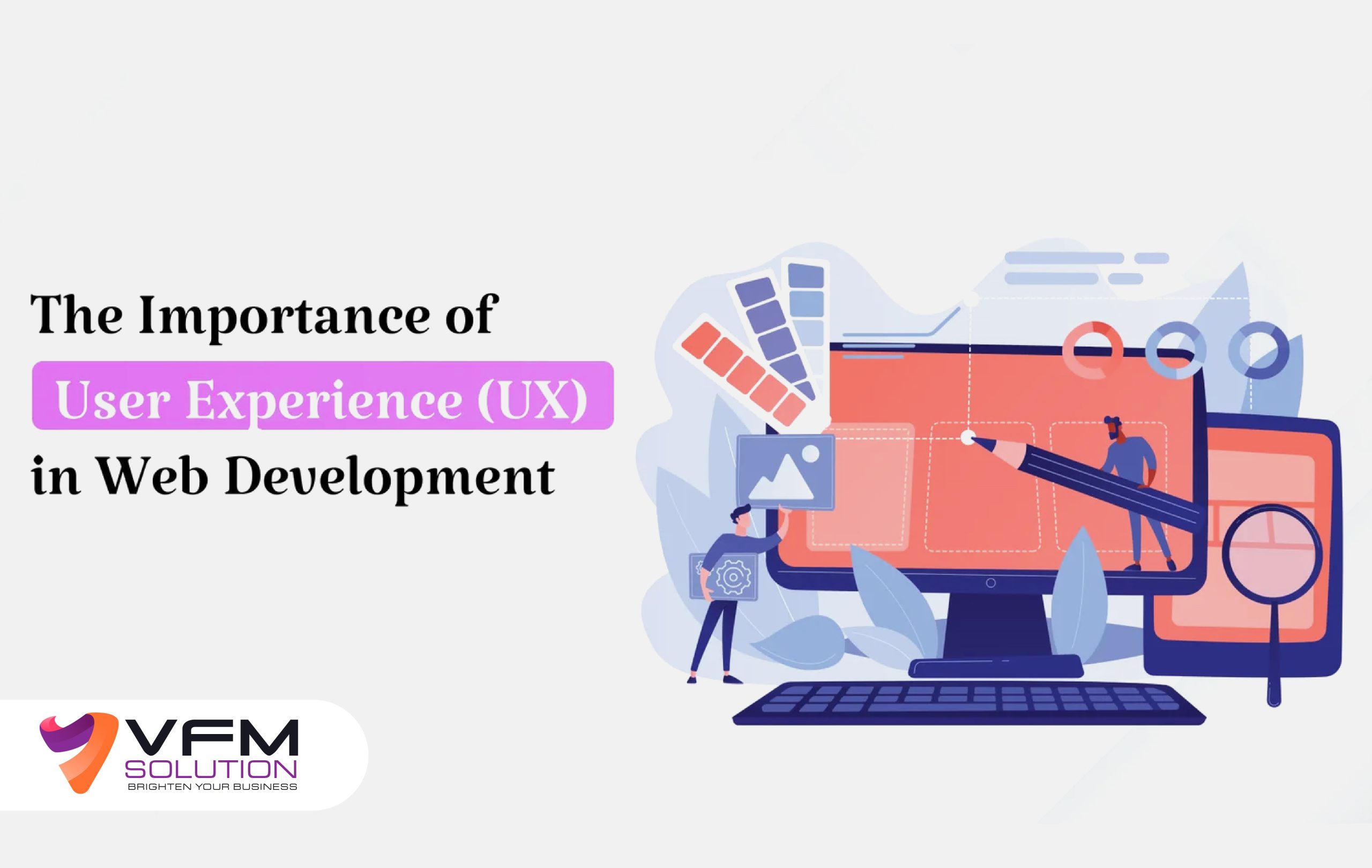Website speed optimization is one of the main things that can make the site faster as much as it can. But do you how to optimize website for speed to make a smooth user experience? If not then don’t worry came along with us and learn 10 tips to speed up your website because low site speed is one of the most irritating things anyone can encounter and the faster a page loads the more likely a visitor wants to make a purchase.
What is Website Optimization for Speed?
Website optimization is a process that includes different strategies to make a website as fast as possible. Google considers speed as a main point while ranking any site and it can also influence how users can find you in the first place because websites play a major role in the online journey. Websites that are faster will have lower bounce rates, higher conversation rates, high ranking in organic search, and a compulsory better user experience.
Here are four concepts that are essential in understanding page speed in the context of user experience and website performance.
- How long it takes to receive the very first response from the server
- How long does it take to load the first text or image
- How long it takes to load the largest element on the site
- How long does it take to display the entire content of a web page on the user screen.
How to Optimize Website for Speed?
Before optimizing your website, it is important to check your site’s loading time and find out what is blocking its way to slowing down things.
1. Check the website’s page speed
The first step to optimize your website is to check its page speed and verify if your page is suffering from a major problem. To do this, you can use multiple services that offer reliable performance reports. For suppose, if your website’s average speed is faster than 1.5 seconds then the website is right but you can make it better or, if it is over 2.5 seconds then you need to improve your website.
2. Compress all images
The next step to optimize the website for speed should be to make it lightweight in terms of size. While images can make your website content more engaging it can be a real burden to your website that constantly affects its speed. The simplest way to do so is to compress all images on the page and re-upload them. Also, the website optimizing tool can reduce the file size of the image without even sacrificing the quality. However, the file weight isn’t the only thing that determines the page speed many other things play an important role such as:
- Choosing a lightweight website theme.
- Utilizing the AMP framework
- Remove unwanted fonts.
3. Combine the files
The large files can strain the server resources and cause website performance issues. Try to combine the files wherever possible. For example, remove extra code from the CSS or JavaScript files like white space, unused functions, line breaks, and extra semicolons. Moreover, you can do so manually or by using a magnification tool.
4. Remove Unnecessary Plug-ins
Plug-ins are an important part of each website that adds specific features suggested by third-party apps. But the more plug-ins are installed the more resources they need to run them. In this situation, it is important to check all the plug-ins and delete the unnecessary ones. Also, avoid plug-ins that are heavy in load, contain lots of scripts and styles, or generate lots of database queries.
5. Review the Hosting plan
The hosting provider can be a potential source of speed issues. The website owner should choose the best ones or consider switching web hosts as some tend to be faster than others. So, keep upgrading the plan that suits your audience and helps to increase traffic. Moreover, by setting the iframe to a smaller size, you can reduce the space it takes up on your page and make it faster.
6. Use a Content Delivery Network (CDN)
CDN helps to optimize the delivery of static files like CSS, images, fonts, and JavaScript to your visitors. It uses multiple servers to store replications of your content across many locations and whenever someone visits the site, CDN instantly selects the closest physical location to optimize content delivery.

7. Limit the HTTPs
Many browsers need to make HTTP requests for different assets on the page like images, scripts, and files which can add a burden to the load time for a webpage. Reduce the number of HTTP requests that are used by websites to fetch different parts of the images, styles sheet, and scripts from a web server.
8. Use Caching
We recommend using the browser HTTP caching because it is a temporary location where static files are saved so recently visited pages can load faster. When cashing is set up correctly the repeated page files can easily retrieved from the cache instead of downloading them all over again from the network, which results in minimizes the HTTP requests and improves loading time.
9. Give Attention to Mobile code
Design your website while keeping the mobile users in mind. As mobile users want rapid results, so, choose the fast loading theme. Also, a clear, simplified, and sleek design is faster than the heavy elements so, try to limit the use of heavy designs and stick to an elegant and simple look.
10. Reduce Redirects
Redirects send the visitor to a different page from one webpage. Most of the time redirects are unavoidable but they are also overused. So, we recommend website owners give guidance on redirect usage because more redirects mean more load time on the server which can result in increasing load time.
What Affects the Site Speed?
- Heavy use of Java and CSS
- Bad hosting plan or server
- Large image size
- No use of browser cache
- Several widgets and plug-ins
- Old browsers
Moreover, the physical infrastructure, the website’s overall bandwidth of their network connection, and the web hosting type can also affect its performance and speed.
Tip: If you want an enhanced website experience then you need to optimize your website daily according to Google’s new performance metrics.
FAQs
Q: Why is my website slow?
A: There can be many reasons why your website is slow, one of the main reasons can be server load time or image size to the number of redirects you have.
Q: Why do you need to do website optimization for speed?
A: Website optimization is importantfor speed for many reasons like user experience, SEO ranking, sustainability, conversion rates, competitive advantages, and many others.
Conclusion
We hope this guide will help you to understand how to optimize website for speed because for many years, speed has remained a ranking factor for Google and still, it should not be ignored if you want to rank your website for highly competitive search terms. Improving the website could be challenging but speed has a positive impact on your business and provide the best result in reaching your customers. However, keeping the customer’s attention isn’t the only advantage of fast-loading pages but this optimization for speed is also important for SEO campaigns. Also, contact our SEO experts to optimize your website speed to attract more potential customers.