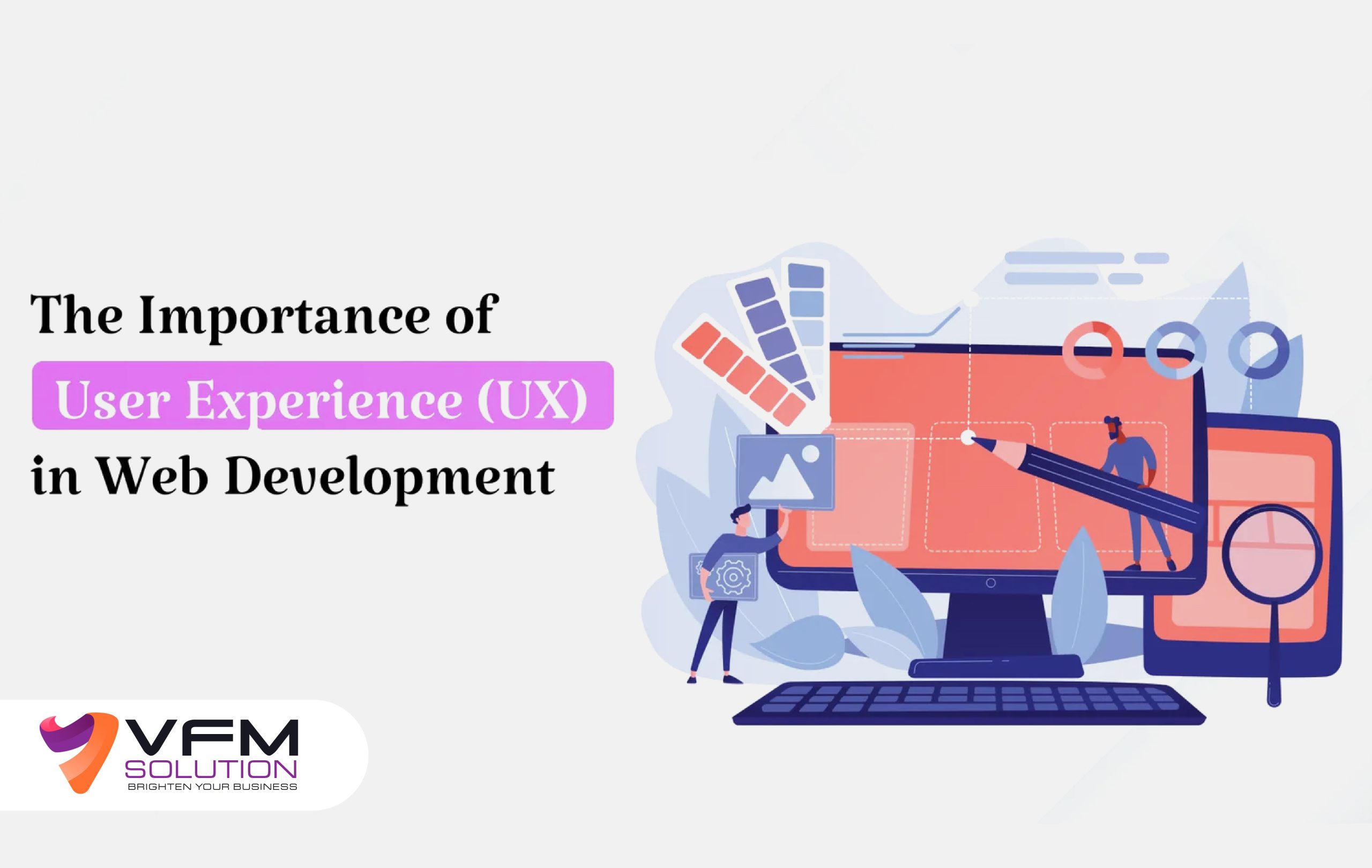Why is there so much fuss about the perfect tools for graphic designing these days? Wanna know the answer? It is because of visuals. Great visuals are made with great color combinations. They are vital to engage customers, users and potential clients. You need to use colors effectively in your graphics because they are the only thing that immediately grabs a person’s attention as soon as they look at it. So you have probably one second to change their impression of your website.
What are Graphic Designing Tools?
Graphic design tools are software applications utilized by designers to produce visual content, including logos, commercials, illustrations, websites, and various digital and print media. These tools help artists and designers portray their creative ideals through diverse design components, such as typography, imagery, and layout. Below are several types of graphic design tools:
1. Adobe Illustrator
For a long time, Adobe Illustrator has been on the list of top tools for graphic designing used for creating vector graphics. This comprehensive toolkit gives you the flexibility to make everything from floor plans to logos. Because of its adaptability, it may be used with practically any instrument that is now on the market. When it comes to making intricate vector graphics, Illustrator excels. It comes with every tool a designer might need to sketch, paint, or alter any digital work of art that can be readily resized to any size. For producing SVGs that offer scalable, high-resolution graphics for web design and other applications, this makes it the perfect option.
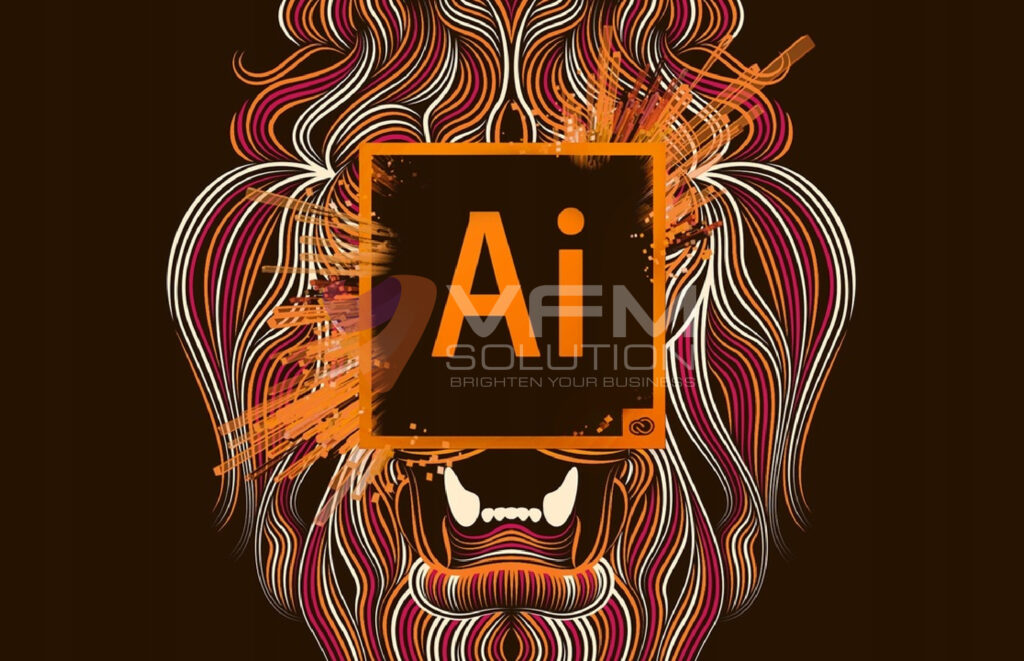
Key Features of Adobe Illustrator:
- Advanced tools for vector graphic design and manipulation
- CMYK grading & EPS support
- Prompt-driven color generation
- Cross-device compatibility
- Voiceover tool integration
- Advanced exporting options
2. Adobe Photoshop
When it comes to photo editing and modification software, Adobe Photoshop is the best option in the tools for graphic designing. With a wide range of applications, its extensive editing tool suite enables users to produce digital art. Although Photoshop and Illustrator share many features, Photoshop’s editing capabilities, particularly for images are a bit more and different from Illustrator. Photoshop is the industry standard for image retouching. Its distinct nondestructive editing features, along with an abundance of graphic design tools that are only constrained by one’s creativity, make it stand out. It is perfect for people who require accuracy and adaptability in their jobs because of its many features and algorithms.

Key Features of Adobe Photoshop:
- Advanced AI-powered tools for image enhancement, upscaling, and more.
- Professional-grade tools for editing photos and text.
- Correction of lens distortions.
- Sophisticated filters and colour adjustments.
- Automated editing actions.
- Batch processing for multiple images.
- Cinematic color LUTs for enhanced visuals.
- Puppet Warp tool for precise image manipulation.
3. CorelDraw Graphics Suite
CorelDRAW, which was once a competitor of Adobe Illustrator, is still regarded as one of the top full-featured tools for graphic designing. It is a flexible option for both digital and print designs because of its expertise in vector illustration and page layouts. You can add additional powerful features for modifying typography and pictures with the set of tools that come with it.
The CorelDRAW Graphics Suite is compatible with all of the main computer operating systems, including Windows, Mac, Web, and iPad. Additionally, you can use CorelDRAW.app to collaborate in real-time with your team and clients. All things considered, CorelDRAW is excellent for novices who want to learn drawing and vector graphics.

Key Features of CorelDraw Graphics Suite:
- Provides a strong set of tools for editing graphics, images, and more.
- Supports a wide range of file formats.
- Features advanced typography tools and access to Google Fonts.
- Optimized for both web design and print production.
- Compatible with third-party plugins.
- Available for both Windows and Mac.
4. Adobe InDesign
When it comes to creating print media, Adobe InDesign is without a doubt the industry leader. It is specifically made for text-based projects, such as books, periodicals, and magazines. It gives designers unmatched freedom in positioning text around images to precisely construct eye-catching layouts.
InDesign’s distinctive interactive capabilities make it the perfect tool for branding. By including immersive components in your design, you can impress clients with a more sophisticated display of their brand assets. For instance, you could include animation that opens and scrolls through a magazine or brochure that you created.

Key Features of Adobe InDesign:
- Effortless integration with Adobe Creative Cloud for seamless file access and sharing.
- Precision layout and design controls for professional print media and branding.
- Pre-designed templates to kick-start projects and maintain consistency.
- Advanced typography tools for enhanced text design.
- Collaboration features to easily share designs with your team for feedback.
- Interactive PDF and eBook design elements, including dynamic bookmarks.
5. GIMP
For those using Linux, GIMP is the greatest graphic design program. Nonetheless, it is compatible with all of the major operating systems, including Mac OS and Windows. It is an open-source, free program that provides a wide range of tools for creating 2D art and altering photos.
GIMP uses fewer resources and is lighter than Adobe’s tools. GIMP, which was first created for picture modification, works well with RGB or raster graphics but is less appropriate for print designs because it does not handle CMYK natively.

Key Features of GIMP
- Extensive export options
- Open-source and free
- Native Linux compatibility
- Customizable docking interface
- Script-Fu scripting for automation
- GEGL integration
- Free plugin ecosystem
6. Affinity Designer 2
Do you need a design tool that is affordable? Think about Affinity Designer. It provides everything you may possibly need for a single cost. It can help freelancers and companies of all sizes. Both raster and vector graphics can be handled by this program.
Additionally, it can open and export a variety of file kinds, including PDF, PSD, SVG, and EPS. On all platforms, but particularly on the iPad, Affinity Designer is renowned for its effective operation. Its universal file structure makes it easy to take notes, get comments, and continue designing.

Key Features of Affinity Designer
- Combined vector and raster functionality
- Budget-friendly
- Cross-platform support
- Compatible with various file formats
- Outstanding zoom capabilities
- Minimal resource consumption
- Flexible workspace design
Final Words
In conclusion, the choice of tools for graphic designing has never been more crucial in today’s fast-paced digital world. The right software can make a significant difference in the quality and efficiency of your designs. From industry leaders like Adobe Illustrator and Photoshop, known for their advanced features and comprehensive toolsets, to cost-effective and versatile options like GIMP and Affinity Designer, there are tools available to suit every designer’s needs.
Whether you’re working with vector or raster graphics, producing stunning visuals for digital or print media, or collaborating with teams, the right graphic design tool is essential. As experts in graphic design, we understand the impact that well-crafted visuals can have. Reach out to us for our professional design services and let us help bring your ideas to life.